This tutorial was written by me (BrianaMarie) on November 3, 2013. Any such resemblance to ANY other tutorial is purely coincidental & not purposeful. Please do not steal, alter or rip this tag/tut in any way.
Supplies you will need...
Scrap kit by MistyLynn's Creations, "Kelly".
You can purchase this kit at ALL of her stores.
You MUST obtain a license from his store to use ANY of his tubes.
Mask of choice. I am using mask_107 from AquaRebel.
Font of choice. I am using "Urban Jungle"
You can download this font at dafont.com
-------------------------------
OK, let's get started!
Open new 700 x 700 transparent background.
(you may crop the tag to your liking at the end).
Create a new mask layer using Paper 5.
Open Element 23. Re-size to 60%.
Rotate frame layer slightly to the left.
Open Paper 7. Add behind frame layer. Erase all of the paper outside of the frame.
*OPTIONAL*
Create black scanlines using the plugin, "Scanlines" from Richard Rosenman.
Use the following settings...
Spacing, 7
Thickness, 3
Luma, -93
Shift, 32
Noise 18
Open your tube of choice. Add a close up of the tube layer in front the frame layer.
Depending on the tube you have chosen, you may need to adjust the size.
Duplicate the frame layer & bring above the tube layer.
Erase the top portion of the frame covering the head.
Erase any part of the tube at the bottom &/or sides outside of the frame layer.
Add film and filters, glamour (default settings) to the tube layer.
*OPTIONAL*
Apply radiance using the plugin, "Radiance" from Xero.
Use the following settings...
Strangeness, 143
Charm, 50
Truth, 73
Beauty, 255
Add a black drop shadow of -3 & merge all layers EXCEPT mask layer.
Open your tube of choice (if not already open). Add a full body of the tube layer to the tag.
Depending on the tube you have chosen, you may need to adjust the size.
Apply black and white color.Add film and filters (same as above). Add a black drop shadow of -3.
Open any elements of your choice. I used...
Element 2
Element 3
Element 6
Element 12
Element 29
Element 38
Element 45
Element 48
Re-size each element to your liking.
Add a black drop shadow of -3 or +3 to all elements.
Merge all layers, add copyright, name and re-size if you wish.



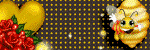








No comments:
Post a Comment